

In this table You can build Your personal database of fish species that are in aquarium or You wish to have.
The fields schema is keep from www.fishbase.org were You can easily download and import the information.
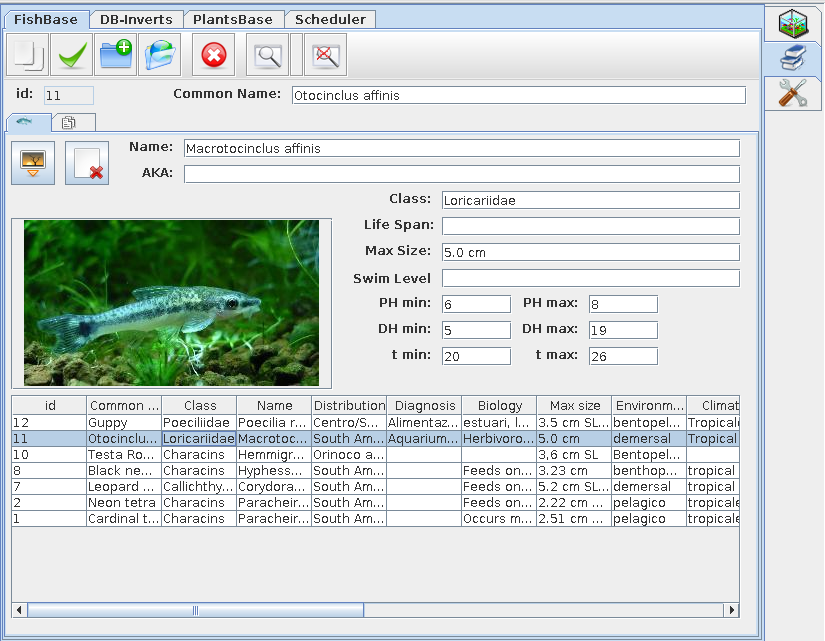
Note: From 2.1 version this form has been separated in tho sub forms as follow:
First tab.
Common Name: is the name of the fish specie as You identify it or how it's commonly called where You live.
Name: the latin (scientific) name of the specie.
AKA: Other names or known aliases
Class: the latin class of the specie.
Life span: how long is the standard life period of the specie in natural enviroment
Max size: the max size that the specie can reach. Useful to check if your aquarium has correct size.
Swim level: water level were this specie usually swim (eg. bottom, top, medium, all).
PH min, max: PH range were that specie can live.
DH min, max: GH (DH) range were that specie can live.
T min, max: temperature range were that specie can live.
Second tab.
Distribution: Where does it live in nature (geography).
Diagnosis: Info about what can damage this fish and what can be harmful for the specie.
Biology: Information on what it eat, how it bread, 'lifestyle' etc.
Environment:The tipical habitat of the specie (lake, river, where in the river, etc).
Climate: The climate of the area where fish live.
Dangerous: how the specie can harm You and how is harmful for humans (eg. Sharks can dangerous).
You can also add a picture for the specie.
You can also import data from www.fishbase.org see Basic Editing/ Import data from fishbase.
New:
In version 5.0.0a new feature has been added
through which you can avoid downloading data from www.fishbase.org
site and perform a direct search on the site. Of course, to use this
feature you must be connected to internet.
With the
appropriate button:
![]()
The
search form is activated:

Once
selected the search method searched name, or part of it, must be
entered. The press Search button to start sarch.
With a little
patience (the site is often overloaded) it will be shown the list of
items that match search or an error message in case of elements not
found or connection problems.
Selecting the element that
better fit your needs fish data and related image will be imported
into Nyagua:

It
can be useful to know that the initial search is performed on
www.fishbase.org
but through the preferences you can choose one of the mirrors closest
to you geographically.
Instead image and data are availlable only from
www.fishbase.org main site
that is often overloaded. For this reason it may happen that the
initial search is successful but not the data recovery.
In the
preferences you can also increase the timeout time which may be
useful in case of slow connection.